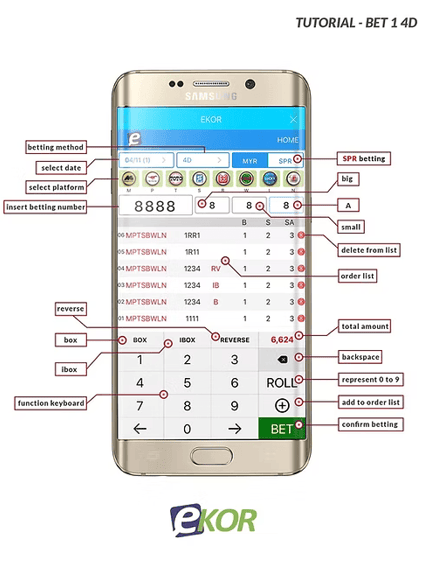
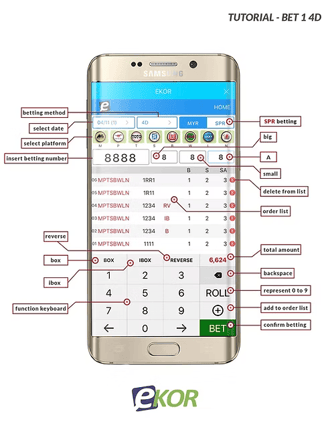
How to buy 4D in Winbox
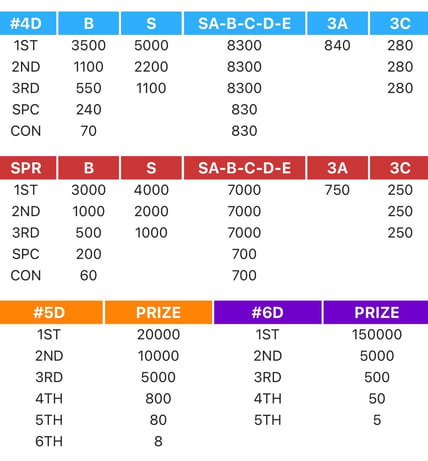
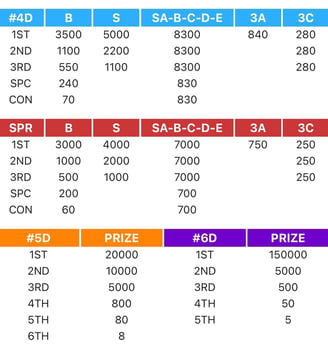
Step-by-Step Guide to Placing EKOR Bets on Winbox
Go to EKOR
Open the Winbox app and navigate to the EKOR section from the homepage.
Choose Lottery Platform
Select your preferred lottery provider: Toto, Damacai, Magnum, or Singapore Pools.
Enter Bet Numbers
Input your chosen numbers (e.g., 4D, 5D, or 6D) into the designated field.
Select Bet Type & Amount
Enter the amount you wish to wager.
Add to Bet Slip
Click the + (Add) button to save your selection to the order list.
Repeat for Additional Bets (Optional)
Repeat steps 2–5 to add more bets across different platforms or number combinations.
Confirm & Submit Bets
Review all entries in your order list.
Click BET to finalize and place your bets.
